What is MT4 error 4112?
The MT4 error 4112 means your broker server is restricting you from executing automated trading.
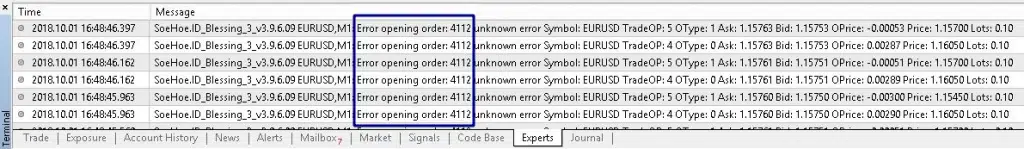
First of all, we need to clarify that error 4112 has nothing to do with your MT4 settings, EA coding, or any other software-related issues. The reason and the solution to this problem entirely depend on the limitations/restrictions applied by your broker.

If you’re facing this MQL4 trading error, it means either you are trying to trade with an EA in your MT4 for the very first time, or you have just changed your broker. Whatever the reason, the good news is we will not let this problem stop you from enjoying the automated trading feature.
In this guide, we explained every possible reason behind error 4112. Also, we covered the best solutions to get rid of this automated trading restriction from your MT4 platform.
Why does an MT4 error 4112 happen?
Are you trying EA trading for the very first time with a broker?
If your answer is yes, then you need to check if your broker allows automated trading or not. Some brokers discourage using autotrading bots and only allow manual trading. Most of the time, it happens with the new brokers who are yet to launch the EA trading facility for their clients. Therefore, if you choose a newbie firm to trade with, there is a high possibility of encountering automated trading restrictions.
Moreover, there is a big chance of receiving this MT4 error code when you change your broker. So you might think, “I was able to use my EA with the old broker, then what happened with the new one?” The best possible answer to this question is, the old broker had granted you to use trading robots, and the new one did not.
Do you have a VPS for trading?
Your EA will not be able to execute auto trades until you connect your system to a Virtual Private Server (VPS). Luckily, some brokers offer free VPS services for their clients. Otherwise, you might subscribe to a VPS service to activate the automated trading option.
Have you switched your trading account recently?
Changing your trading account is one of the most common reasons for encountering the MT4 error 4112. Most brokers restrict their clients from automated trading based on the type of account they use for trading. For instance, your broker might offer EA trading opportunities for demo and standard accounts only. They allow this feature for demo users so that potential clients can experience the automated trading service of the broker. So when you switch from a demo to a basic account, you face the error 4112 restrictions.
How to fix MT4 error 4112?
Time needed: 5 minutes
How to fix MQL4 error 4112 automated trading disabled
- Check if your broker’s policy allows EAs
Make sure your broker allows automated trading; otherwise, you might consider changing the broker.
- Use a VPS for trading
If your broker doesn’t offer a VPS service, then subscribe to it from other service providers. Alternatively, you can follow our guide on how to use a free VPS on Amazon AWS to install MT4 and trade.
- Upgrade your trading account type
Switch to a standard or professional trading account (if the broker restricts EA trading for micro account users).
- Ask your broker to manually activate expert advisors on your MT4
Some brokers require to activate automated trading manually. In such a case, make direct contact with your broker and ask for manual activation.
Deprecated: File Theme without comments.php is deprecated since version 3.0.0 with no alternative available. Please include a comments.php template in your theme. in /home/trustbroker.com/public_html/wp-includes/functions.php on line 6078
RELATED ARTICLES
1 Jun 2022
Forex Hedging Strategy for Beginners
Forex hedging is a strategy of offsetting risks of significant losses while holding an asset in an adverse market condition. For beginners, hedging refers to an advanced risk management process […]
30 Jan 2022
How to add custom indicators to MT4
An indicator is a technical tool that provides key market states on the chart and helps to project future price activities. Read on for our in-depth guide on how to […]
28 Jan 2022
How to lock profit in MT4
To lock profit in MT4 means to realize a floating profit resulting from an open trade by exiting all or a portion of the current holding position. Since the financial […]