What is MT4 error 4051?
The MT4 error 4051 is a MetaTrader OrderSend error suggesting the trading platform is denying an order due to an invalid trading lot amount.
Whenever an MT4 receives a trade request, it thoroughly examines the parameters of the order. When an EA sends an order request, the system automatically verifies the maximum and minimum limit of trading volumes allowed for the particular entry. At any point, the platform detects an order with a trading lot that you are not permitted to execute; it denies the order request showing ERR_INVALID_FUNCTION_PARAMETER_VALUE.
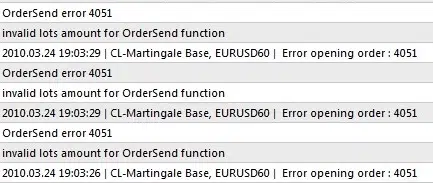
An OrderSend error 4051 doesn’t necessarily mean the system rejects all the trade requests or disables your trading bot permanently. The MT4 executes an order immediately when it comes with an appropriate amount of trading lot. On the other hand, the restriction over the trading volume prevents your account from suffering unexpected losses due to the wrong parameters of an EA.
Why does MT4 error 4051 happen?
You are exceeding your trading limit
The minimum order limit in MT4 is 0.01 lots, and the maximum limit is 200 lots. If your bot determines a trading lot less than 0.01 or greater than 200, the system will reject the order and show the OrderSend error 4051.
In some cases, your broker server might fail to read the lot amount correctly. For instance, you are trying to execute an order with 0.01 volume, but the minimum order limit of the broker is 0.1. So the server will define the volume as invalid since it turns lesser than the minimum order limit.
Conversely, if you ever try to place an order with more than 200 lots at a time, the MT4 will still refuse to activate the order because it exceeds the maximum trade volume limit.
Your EA is generating inappropriate order parameters
Such problems mainly occur due to an error in EA coding. A malfunction in the programming code may tempt your bot to produce unrealistic trading lot figures which are not recognized as valid parameters by MetaTrader or the broker server.
Apart from an invalid trading lot, your trade can be disallowed for the malfunction of other parameters. For instance, you cannot place a buy order with a stop-loss limit greater than your trade entry or take profit level. These types of problems may happen for two reasons:
- An error in the EA coding
- The EA is not compatible with the trading system
How to fix MT4 error 4051?
How to fix OrderSend error for invalid lot amount
- Use NormalizeDouble in your code
When the system confirms an invalid function parameters value, you may consider using the NormalizeDouble function:
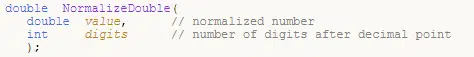
Parameters:
value – determines a value with a floating point.
digits – determines the accuracy formate such as the number of digits after the decimal point.
Please note that you must normalize all the values calculated for stop-loss, take-profit, and pending order prices. - Adjust the value of NormalizeDouble
Sometimes a normalized number may become greater than the DoubleToString value like the following example:

- Make sure normalized figures are rounded
Here is an example showing how to keep the normalized values round figured:
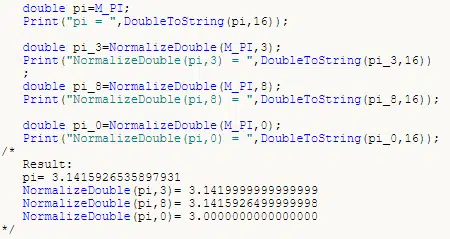
- Broker trading limitations for lot size
f your system still shows the OrderSend error 4051, it might be an issue with your broker trading limitations. In that case, contact the broker and try to be more specific about their maximum and minimum limit of trading lots.
Deprecated: File Theme without comments.php is deprecated since version 3.0.0 with no alternative available. Please include a comments.php template in your theme. in /home/trustbroker.com/public_html/wp-includes/functions.php on line 6078
RELATED ARTICLES
1 Jun 2022
Forex Hedging Strategy for Beginners
Forex hedging is a strategy of offsetting risks of significant losses while holding an asset in an adverse market condition. For beginners, hedging refers to an advanced risk management process […]
30 Jan 2022
How to add custom indicators to MT4
An indicator is a technical tool that provides key market states on the chart and helps to project future price activities. Read on for our in-depth guide on how to […]
28 Jan 2022
How to lock profit in MT4
To lock profit in MT4 means to realize a floating profit resulting from an open trade by exiting all or a portion of the current holding position. Since the financial […]