What is MT4 Error 134
The MT4 error 134 mainly occurs due to a poorly programmed Expert Advisor (EA) in MQL4 that shows OrderSend error message ERR_NOT_ENOUGH_MONEY. Most often this error takes place while backtesting an EA.
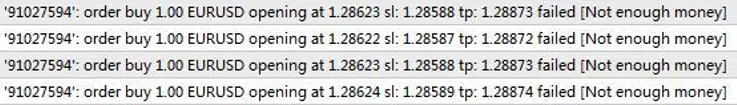
Generally, it means the system has canceled your order request due to insufficient funds in your account. However, this is not the only reason you are receiving the error code. Even though you have enough cash in your account, the system may still show you the same message. So, in most cases, pouring more money into account doesn’t help you solve this ghostly error.
In this guide, we’ve explained the possible reasons for causing MT4 error 134. Also, we’ve discussed how to tackle this annoying problem and get back to live trading through a few simple steps.
Why does MT4 error 134 happen?
A badly designed EA
An error in the money management of an expert advisor is the most common reason behind error 134 trouble. A poorly designed money management can bring an absolute disaster in both automated and manual trading.
When an EA miscalculates the risks, it starts sending orders with unrealistic trading lots. For instance, many traders prefer trading bots that follow the Martingale strategy because it gradually increases trading lot sizes based on the account’s growth.
In terms of a profitable trading strategy, the Martingale style is not a bad idea at all. But the problem arises when the bot raises the lot size based on the number of trades, not the profit/loss of the account.
So, it keeps gradually increasing the trading lot even in a drawdown period of the performance. At a point, the lot turns bigger than it affords to trade. So, the system stops accepting further orders sending a “not enough money” message.
A change in the trading leverage and account types
In forex, leverage enables you to go for big trades with a smaller amount of cash. That is cool, but the way a broker offers the leverage is not the same for every exchange. Some brokers change the leverage ratio based on trading account types and balances.
Therefore, a major drawdown in your account or a switch to another account may affect your leverage ratio. Eventually, it may affect your trading credibility as well. For example, you need a margin of $100 to place a one standard lot trade of an asset while you are enjoying a 1:1000 leverage ratio. In that case, you certainly couldn’t be able to trade the same amount if the leverage was down to 1:200.
An MT4 will always show error 134 whenever it detects the current account balance doesn’t meet the minimum margin requirement for activating an order.
How to fix MT4 OrderSend error 134?
Time needed: 8 minutes.
How to fix MQL4 error 134
- Check your trading balance
Make sure you have a sufficient balance in your account, and there is no change in your base currency.
- Check your trading leverage
Check if your broker has applied any change in your account leverage.
- Verify free margin after executing an order
Use the following code to check the available free margin after executing an order:

- Verify free margin requirements on stop-out positions
Next, apply the following code to reveal how your broker determines the stop-out positions so that you can assess your free margin requirements:

Deprecated: File Theme without comments.php is deprecated since version 3.0.0 with no alternative available. Please include a comments.php template in your theme. in /home/trustbroker.com/public_html/wp-includes/functions.php on line 6078
RELATED ARTICLES
1 Jun 2022
Forex Hedging Strategy for Beginners
Forex hedging is a strategy of offsetting risks of significant losses while holding an asset in an adverse market condition. For beginners, hedging refers to an advanced risk management process […]
30 Jan 2022
How to add custom indicators to MT4
An indicator is a technical tool that provides key market states on the chart and helps to project future price activities. Read on for our in-depth guide on how to […]
28 Jan 2022
How to lock profit in MT4
To lock profit in MT4 means to realize a floating profit resulting from an open trade by exiting all or a portion of the current holding position. Since the financial […]